What will you pay?
Your heat tariff is made up of two charges:
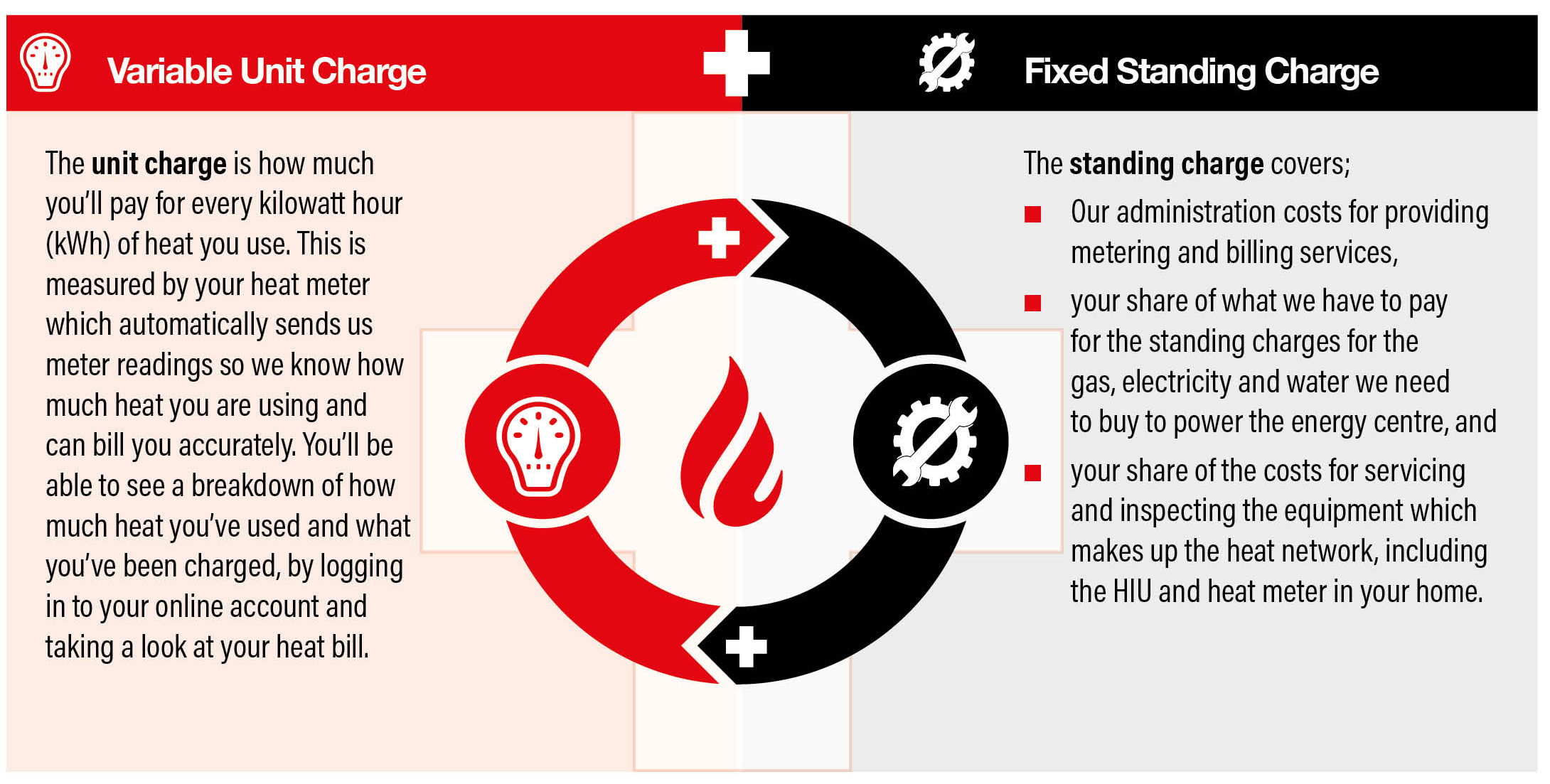
Variable Unit Charge - How much heat can you expect to use?
Prior to Covid-19, when people spent far less time in their homes, for an average user in a 2/3 bedroom apartment we would expect to see between 3,000-3,500kWh of heat used each year. However, this varies from home to home and customer to customer. As people are currently spending far longer in their homes we would expect customers to be using more heat than usual, although we don’t have enough data to be able to determine the true impact of Covid-19 on heat consumption.
To get a better idea of how much heat you can expect to use and how much this is likely to cost we have put together a handy leaflet which you can find in our customer library.
How will you pay?
How you pay for your heat charges will depend on the type of meter you have in your home.
Prepayment meter - Pay As You Go (PAYG)
If you have a prepayment meter, to use your heating and hot water, you need to top up your meter and make sure you always have credit available. We call this 'Pay As You Go' PAYG.
Like a mobile phone, PAYG means you'll only pay for the heat you use, when you use it, with no bills landing on your doormat at a later date. PAYG helps you more closely monitor how much your spending and will help you spot if you're using more heat than you might need.
You'll be able to see your available balance, how much heat you're using, how much this is costing you and your recent top-up history on your in-home display or by logging in to your online account.
How to top up your meter
To make things easy for you we offer a few different ways to top up. All you need to do is pick the option which best suits you.
- Online
Click here to make a you can make a one-off payment or set up an account to make it easier for future payments. - Over the phone
Call our automated payment line to make a payment at any time. Please call 0203 650 4060 and select option 1. When asked for your account number please enter your 19 digit payment card number. - In store
You can top up by visiting any PayPoint outlet. To top up at a PayPoint outlet you will need your payment card number and barcode. You can save your payment card details in an app such as Stocard. Or, if you would like us to send you a physical payment card just let us know and we will get one sent out to you. To find your nearest PayPoint outlet visit consumer.paypoint.com.
![]() Remember:
Remember:
if you run out of credit outside our normal working hours you have access to both friendly hours credit and £5 emergency credit. Take a look at our in home user guide for instructions on how to activate your emergency credit facility Here
Credit meter - credit billing
![]() If you have a credit meter, we'll bill you for the heat you use after you've used it. We'll do this by issuing a monthly bill which you'll be able to view by logging in to your online account.
If you have a credit meter, we'll bill you for the heat you use after you've used it. We'll do this by issuing a monthly bill which you'll be able to view by logging in to your online account.
How to pay your bill
- Variable Direct Debit
To make sure your bills are paid on time and in full, we recommend that you set up a variable Direct Debit. To set up your Direct Debit please call our friendly Customer Care Team who will be able to do this over the phone for you – 0330 324 0018.
- Online via your account
If you don't want to set up a Direct Debit you can pay your bills by logging in to your online account. You can access your account by clicking here.
- Over the phone
To pay your bill over the phone please call us on 0330 324 0018 and select option 1.
| 0330 324 0018 (local rates apply) Monday to Friday 8am-5pm |
Dispute a bill or charge?
![]() If you disagree with any of your charges, or if you have a question about your bill, please contact us within 14 days from the date of the charge or bill in question and we'll work with you to resolve the issue.
If you disagree with any of your charges, or if you have a question about your bill, please contact us within 14 days from the date of the charge or bill in question and we'll work with you to resolve the issue.
We aim to solve most billing queries within two weeks. If we think your query will take longer to deal with, we'll explain this to you. In the meantime, you must continue to pay.
 Struggling to pay?
Struggling to pay?
Don't be tempted to put off getting in touch with us, the sooner we know you're struggling the easier it'll be to help you to get back on track. Visit our support page to find out how we can help you by clicking here